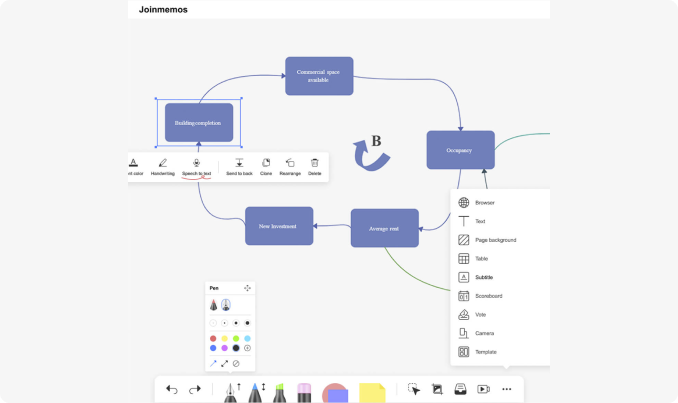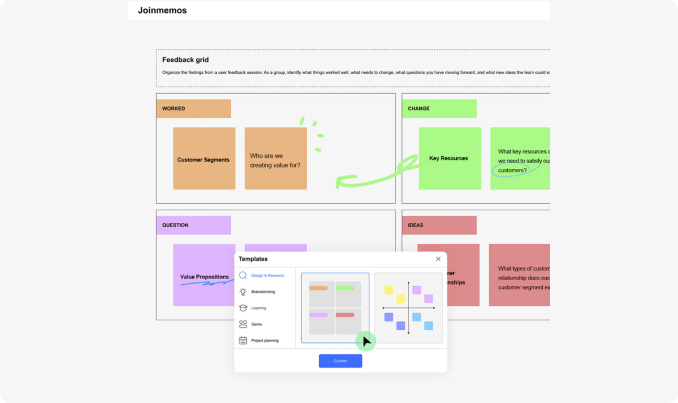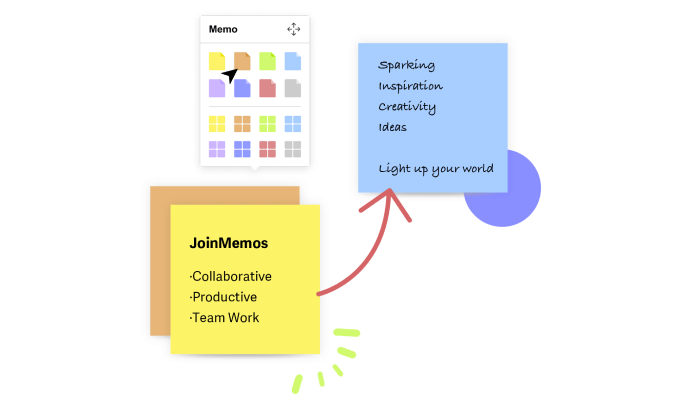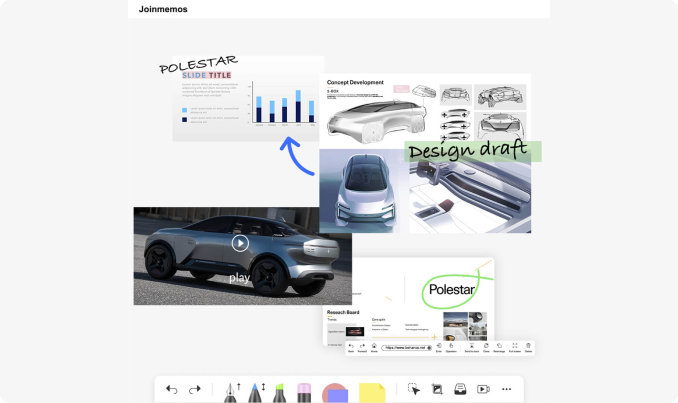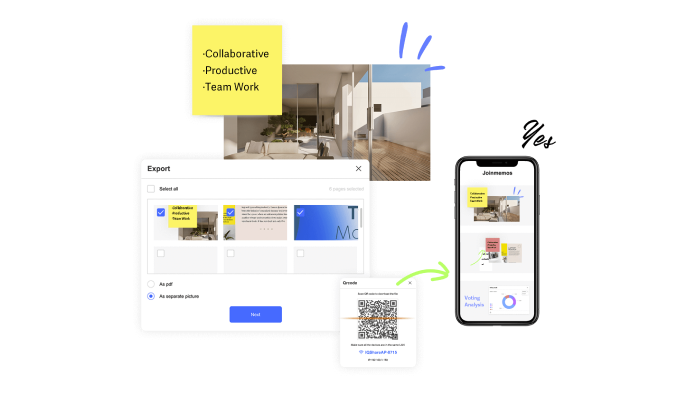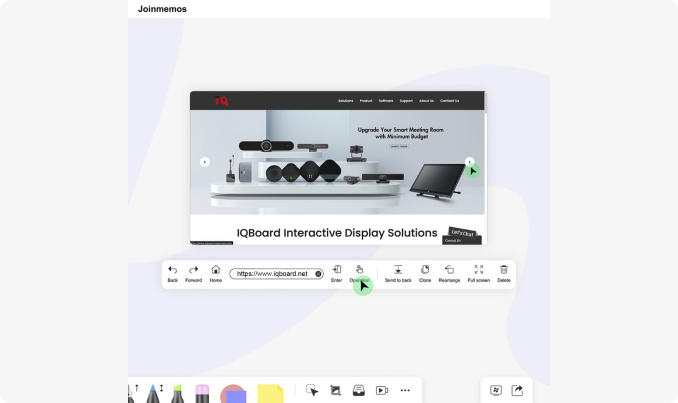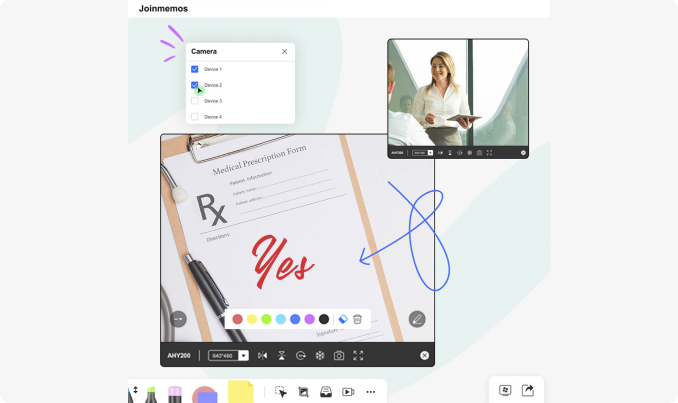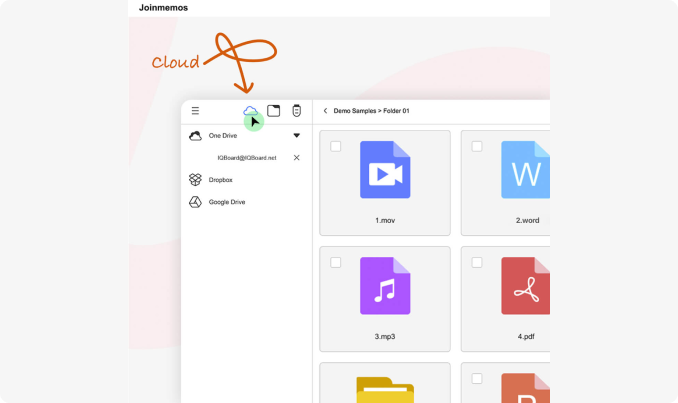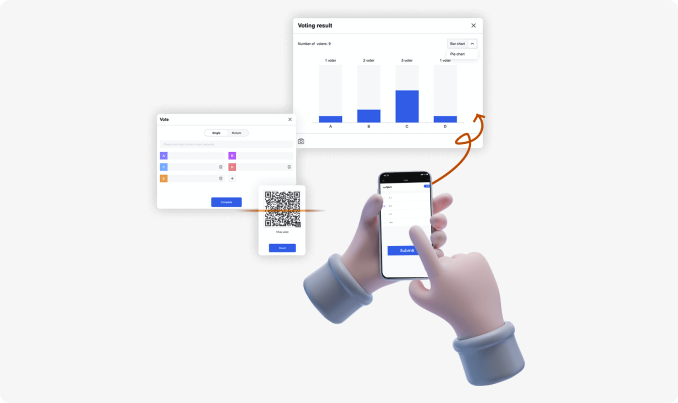Become A Partner
Please fill out the below form and we will contact you no later than the next business day.

Ask us the question, We will answer!
Please fill in the form completely and send it back to us. The more information we get, the better we can help you. We will contact as soon as possible.